When I first started selling online, I knew pictures were important. From selling on ebay to selling on etsy, I knew if my pictures weren't good, then people probably wouldn't buy. Early on, I tried different things, including scanning items directly. At the time, that actually worked for some of the things I was selling like barbie clothes and pictures . . . but it sure wasn't going to work for jewelry or yarn.
My first pictures on etsy were HORRIBLE. It's amazing I sold anything at all in those very early days, when I only had some jewelry and a few hand knit scarves. The jewelry especially was difficult as I had a crappy digital camera and didn't quite know how to use the "macro" setting. I tried, though. And, failed. One of the first "convos" I received on etsy was actually a nasty one telling me my photos sucked! (Okay, they didn't say that *exactly* but it sure wasn't a *nice* note with constructive criticism in it, it was sarcastic and mean.)
ANYways . . . slowly my "photo set-up" evolved, making use of what I had. At first I only used one Ott-Lite and that crappy camera (3 megapixel, i think, though it may have been less than that). Now, I use two Ott-Lites (well, one is an official one and the other is a knock-off), take pictures at the peak time of day for good, natural lighting, and have a 10 megapixel digital camera (nothing too fancy, but it works for me - it's a HP PhotoSmart R967). I usually use white tissue paper as a background. I also make use of a thread storage thing I bought (it was filled with thread) that i use as sort of the "back" of the "light box" and also to steady the camera when shooting the picture.
I take pictures right in front of a large window. I usually take pictures right around 12noon - if I take them earlier the sun is too bright and streams right into the window and if I take them later it can get a bit too dark. I have a rolling shelf-cart in front of the window where I set everything up. I put a light at each corner, facing in, and the thread storage thing on the side opposite the window. My idea here is that it sort of acts as a reflector for all the light, brightening it up a little since, really, i probably could use brighter lights. I also use it as my "tripod", and basically shoot looking down at the yarn.
I place the yarn in the middle, steady the camera on the thread storage thingy and snap the pictures. Here are some shots of the set-up -



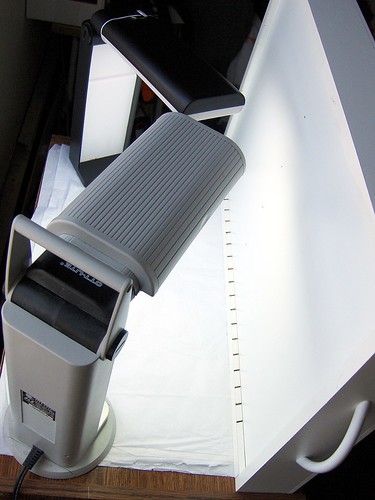
 Even as recently as this past December, I was complaining about my pictures. My wonderful boyfriend actually bought me an official light box but it really didn't work for me! I think I needed way brighter lights than came with it, and I didn't like the lights anyways. I really like the natural light of the Ott-Lite. So after that foray into trying to use the light box, I have finally come to accept my pictures and set up as working all right for me. I know I could probably improve them even more, but with what I have at my disposal, I think this set-up works well.
Even as recently as this past December, I was complaining about my pictures. My wonderful boyfriend actually bought me an official light box but it really didn't work for me! I think I needed way brighter lights than came with it, and I didn't like the lights anyways. I really like the natural light of the Ott-Lite. So after that foray into trying to use the light box, I have finally come to accept my pictures and set up as working all right for me. I know I could probably improve them even more, but with what I have at my disposal, I think this set-up works well.I do also use a photo-editing program to resize and edit the pictures a bit. I usually sharpen them and sometimes adjust the levels (which usually brightens them). Since beginning to use GIMP recently, I also play with the color levels just a bit sometimes as the one problem I still seem to have is the colors appearing duller than they really are. I try to do minimal editing, though, and on a perfect-picture day, I only have to resize and sharpen!
A note - GIMP is FREE! I used PhotoShop as well, but when my computer died and I couldn't find my code to reinstall it, I switched to GIMP. I didn't like it at first, but have really gotten used to it.
I STILL have issues with taking pictures of my hand knits, but at least I've got a good thing going for the yarn pictures! :)
Want to see the difference? Check out my pictures on flickr and look at some of the oldest pictures! :)

No comments:
Post a Comment